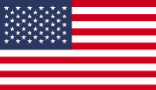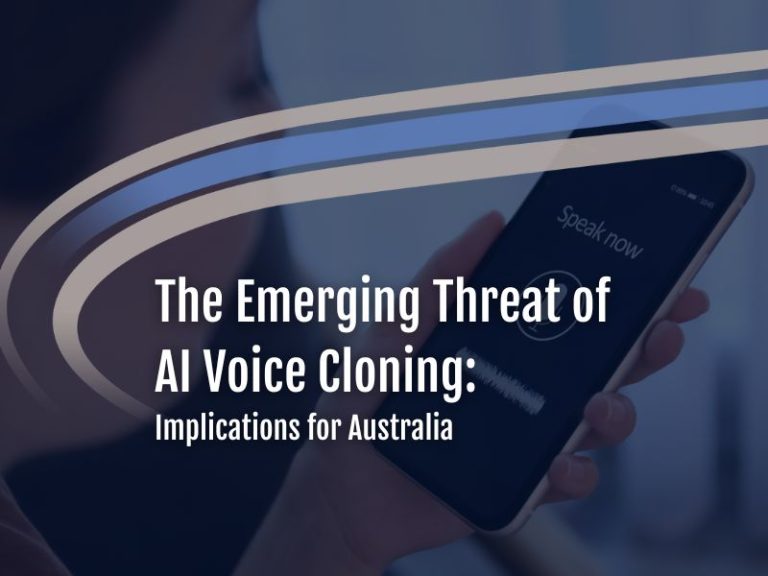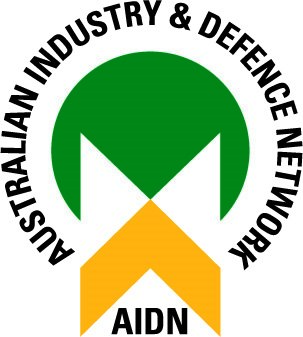Information Security is one of PAC’s core service areas and therefore, we are deeply committed to the safeguarding of sensitive information – whether professional or personal. While we use a myriad of resources and procedures in place to protect information belonging to our clients, we want to ensure our team members, clients, and partners are just as vigilant when it comes to protecting their personal details and preventing identity theft.
The financial, emotional, and professional consequences of identity theft can be devastating. Once your identity has been stolen, it can be difficult to recover and you may experience residual problems for years, potentially including credit reporting inaccuracies, difficulty obtaining a home loan, as well as the psychological struggles that can come with the violation of having one’s identity stolen. For a team like PAC, a potentially devastating impact could be having one’s clearance compromised as a result of identity theft, preventing them from being able to deliver critical support to customers such as the ADF.
The Information Cybercriminals Seek
The type of information a cybercriminal may attempt to steal is diverse and far-reaching. A cybercriminal may look to steal a range of personal information including:
- Name
- Date of birth
- Driver’s licence number
- Address
- Mother’s maiden name
- Place of birth
- Credit card details
- Tax file number or Social Security Number
- Medicare card details
- Passport information
- Personal Identification Number (PIN)
- Online account username and login details
Common Warning Signs
When it comes to identity theft detection, vigilance is key. There are a few common warning signs to look out for, such as:
- Your bank statements show purchases or withdrawals that you don’t recognize.
- You stop receiving mail you may be expecting (e.g. electricity bills) or receive no mail.
- You receive bills or receipts for things you have not purchased or statements for loans or credit cards you have not applied for.
- A government agency may inform you that you are receiving a government benefit that you never applied for.
- You have been refused credit because of a poor credit history due to debts you have not incurred.
- Being contacted by debt collectors.
How to Protect Yourself from Identity Theft
Cybercriminals can learn a lot about you from your social media accounts. Here are some tips to protect yourself and your family:
- Limit what you share online. Reconsider sharing information on social media like your birthday, photos of a new house that include your address, or photos that identify your children’s school, or details of schools you attended. These details are often used for security questions on financial and other accounts.
- Set your social media privacy settings to ‘private’. Ensure you are only sharing your photos and posts with people you know and trust.
- Do not accept ‘friend’ requests from strangers.
- Do not reveal personal information online. Cybercriminals try to trick you into giving away your personal information. They often impersonate well-known organisations to ask you to confirm your personal details via messages or websites. Because of this, many companies now state they will not ask you to update or confirm your details, like passwords, PINs, credit card information or account details via links in messages.
- Type URLs manually as opposed to following links. If there really is a need to update your details, you should do so by typing the organisation’s official website address manually into your internet browser and not use links from messages.
- Use strong, unique passwords for each online account. Cybercriminals crack weak passwords – there is even software that guesses billions of passwords per second!
- Enable two-factor authentication. This adds one more layer of defense between an attacker and your personal data. However, not all two-factor authentication methods are equally secure. Authenticator apps are considered more secure than text/SMS. Authenticator keys (hardware tokens) offer the best level of security.
- Keep your devices updated with the latest software, including antivirus software. Installing software updates will give you the latest security. You can even set updates to install automatically. Cybercriminals use bugs in software to gain access to devices.
Other tips for protecting your online identity:
- Do not use Wi-Fi hotspots when you are doing something personal or sensitive on the internet as the Wi-Fi may not be secure.
- Regularly check your account statements including credit cards, bank statements, telephone and internet bills for possible fraudulent activity.
- Check your credit report at least once a year to help you catch any unauthorised activity.
- Always lock your mailbox and shred any sensitive documentation you no longer need.
- Be wary of phone calls that ask for your personal information.
Suspect theft? Here’s what to do.
If you suspect any fraudulent use of your identity, there are some steps you should take:
- Immediately report it to your bank, local police, social media account’s website or other online account that you may be concerned has been hacked into (these sites usually have a ‘Help’ section where you can report fraudulent activity to and seek help).
- Change the passwords on your accounts and close any unauthorised accounts.
- Request a credit report from a reputable credit reference bureau. A credit reporting body must give you access to your consumer credit report for free, once every 12 months.
To learn more about how PAC’s information security expertise, visit the Services page.